Detach an Assumption Model
Remove an assumption model from your plan.
Access requirements
Permission with one of the following capability sets:
-
Planner
-
Plan Administrator
Reach out to your administrator for access.
- In the planning grid, do one of the following:
- On the toolbar, click the Assumption models button
 , hover over the assumption you want to remove, and then click Detach assumption model.
, hover over the assumption you want to remove, and then click Detach assumption model. - In Plan Items view, on the right side of the assumption you want to remove, click the Assumptions actions button, and then click Detach assumption model.
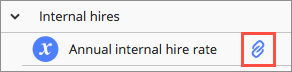
- On the toolbar, click the Assumption models button
-
To reset the assumption values to default, in Plan Items view, on the right side of the assumption you detached, click the Assumptions actions button, and then click Reset to default assumption values.
Note: The default values are based on the latest data you have loaded onto the solution.
